
Salesforce Automation Tools: Streamline Workflows & Save Big
The manual processes may become a drag in a rapidly changing business environment. Activities such as data entry, approvals, and follow-ups frequently eat hours that would otherwise be used to drive growth. That is where Salesforce automation tools come in – converting manual processes that drain time to streamlined and smart processes that provide quantifiable value.
Automation using Salesforce is not only about saving time but also building scalable systems which are working smarter each day. Salesforce Flow Builder and Process Builder to automate approvals and lead routing are some of the tools that enable teams to work effectively in sales, marketing, service, and finance. The result? Better productivity and deal closures, as well as up to $10K of savings, by having technology do the repetitive work.
This blog will look at the most influential cases of Salesforce workflow automation, its business advantage, and the way enterprises are leveraging automation to increase ROI and performance throughout.
Unleashing Salesforce Automation Tools with Enterprise Efficiency
The world of modern business is based on speed, accuracy, and efficiency, and the Salesforce automation tools are exactly where the enterprises would redefine the way they do their work. Salesforce is not merely a CRM solution, but an entire ecosystem that is designed to automate, optimize, and scale operations across departments. Salesforce workflow automation eliminates the manual inefficiency that can slow down teams and make them expensive, across marketing and sales, finance, and service.
Learning Salesforce Process Automation
Salesforce process automation is the process of automating Salesforce business workflows to substitute manual operations with smart automation. These applications make complicated tasks easier, enhance teamwork, and enable companies to grow without increasing overhead. The main automation features are:
- Salesforce Flores Builder: An easy-to-use, drag-and-drop tool enabling teams to create multi-step workflows amongst different departments – no code writing is needed.
- Salesforce Process Builder: It is most appropriate for straightforward rule-based activities like updating the records, sending alerts, or initiating follow-ups.
- Salesforce Approval Processes: This allows the multilevel, criteria-driven approvals to be put in place to approve contracts, quotes, or pricing discounts.
- Case Escalation Rules (Service Cloud): Unresolved support cases are automatically given priority and rerouted to be resolved faster.
- Lead Assignment Rules & Territory Models: The rules allocate leads to the right salesperson based on logic or geography.
- Apex Triggers & Scheduled Jobs: Provides more advanced automation to businesses that require more customization.
All these Salesforce automation tools assist in developing scalable workflows that can be reliable, decrease human intervention, and increase business adaptability.
The Unseen Price of Manual Processes
Automation will fast-track growth, but manual work processes silently eat productivity and profit. An eye-opening finding for the Salesforce State of Sales Report was that among the sales teams, one out of every four spends less time selling and more on administrative tasks, such as data entry, approval, and scheduling.
As you automate your workflows in Salesforce, your teams will be able to prioritize strategic work over repetitive work, which includes lead nurturing, customer retention, and innovation. Automation is also associated with minimized human error, accelerated decision-making, and compliance, which are considered to generate quantifiable financial benefits.
The Strategic Necessity of Salesforce Automation Tools
In the current competitive business world, leaders need to accomplish much less using less. This is the point where Salesforce process automation is strategic, rather than an upgrade to operations.
The discrepancy between the one-month sales cycle and the one that handles within days is usually the implementation of automated workflows that support the generation of documents, work approvals, and follow-ups in the background.
To most companies evaluating ServiceNow vs Salesforce in terms of automation features, Salesforce boasts of CRM-based architecture, native extensibility, and a rich ecosystem of integrations. The result? Quicker turnaround, smoother operations, and major savings – usually more than $10K a year in lower manual labor and process expenses.
7 Game-Changing Salesforce Automation Tools That Save Enterprises Millions
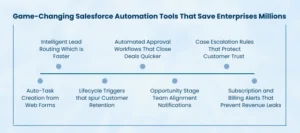
Automation does not have the same effect. Others are time-savers; others are game changers in the way teams sell, serve and work together. Proper Salesforce automation tools will be able to remove repetitive tasks, accelerate decision-making, and unlock hidden ROI within departments. The following 7 real-life examples of Salesforce workflow automation are those that continue to power quantifiable value delivery to companies.
Intelligent Lead Routing Which is Faster
One of the largest bottlenecks of growing businesses is the manual assignment. You can also use Salesforce process automation to automatically allocate incoming leads to the appropriate reps depending on location, deal size, or product interest.
The tools that I used are Lead Assignment Rules, Salesforce Flow Builder, and Territory Models.
Key Benefits:
- None of the errors in lead allocation.
- Fair workload between sales teams.
- Better speed-to-lead in 10 minutes – the golden window of conversions.
Pro Tip: Router logic should be customized to treat high-value accounts, meaning that the best-performing reps should be called first.
Automated Approval Workflows That Close Deals Quicker
Approvals shouldn’t slow down your sales cycle. Salesforce approval processes automate multi-level reviews for quotes, discounts, or contracts, ensuring compliance without endless email threads.
Tools Used: Approval Process, Flow Builder, and Email Alerts.
Key Benefits:
- Shorter approval cycles and improved deal velocity.
- Transparent audit trails for pricing compliance.
- Seamless collaboration between sales and management.
Pro Tip: Use criteria-based logic to skip approvals for pre-approved pricing, freeing up leadership time.
Case Escalation Rules That Protect Customer Trust
When customers report issues, delayed responses can hurt brand loyalty. Salesforce workflow automation in Service Cloud helps identify and escalate unresolved high-priority cases before they spiral.
Tools Used: Case Escalation Rules, Case Assignment Rules, and Omni-Channel Routing.
Key Benefits:
- Enhanced SLA compliance.
- Faster issue resolution.
- Reduced churn through proactive service management.
Pro Tip: Use keyword-based triggers (“cancel,” “angry,” “urgent”) to escalate emotionally charged cases instantly.
Auto-Task Creation from Web Forms
Your website and campaigns generate leads every day. Salesforce automation tools allow task creation to ensure no potential customer slips through the cracks.
Tools Used: Process Builder or Flow Builder, Web-to-Lead, and Task Object Configuration.
Key Benefits:
- No missed follow-ups or manual data entry.
- Faster response to high-intent prospects.
- Streamlined coordination between marketing and sales.
Pro Tip: Set dynamic due dates — 4 hours for urgent support requests, 24 hours for demo follow-ups.
Lifecycle Triggers that spur Customer Retention
The relations with customers are based on prompt interaction. Onboarding, renewals, and upsells can be automated using Salesforce Flow Builder, contingent on the stage of the customer journey.
These tools will include Flow Builder, Email Alerts, and Time-Based Actions.
- Day 1: Welcome email + CSM introduction.
- Day 30: Automated survey.
- Day 90: QBR reminder task.
Outcome: Churn was reduced by 12 percent, and the upsell revenue increased by 8 percent.
Key Benefits:
- Enhanced boarding process.
- Early interaction during the customer journey.
- Increased retention and lifetime value.
Pro Tip: Branching logic to workflows of the SMBs and enterprise clients.
Opportunity Stage Team Alignment Notifications
Bargains are quick, and teams require immediate updates. The process automation in Salesforce keeps everyone on track with sending notifications when the opportunity passes a stage.
Tools: Flow Builder, Notification Builder, and Slack/Teams Integration.
Key Benefits:
- None of the manual check-ins between departments.
- Enhanced accuracy in forecasting.
- Shorter and more open sales cycles.
Pro Tip: Slack or Teams integration is used to receive instant notifications about high-value deals.
Subscription and Billing Alerts That Prevent Revenue Leaks
Missed renewals or failed payments can cost thousands. With Salesforce automation tools, finance teams can receive instant alerts before revenue slips away.
Tools Used: Flow Builder, Time-Based Workflows, and Third-Party Integrations (Stripe, Zuora).
Key Benefits:
- Timely renewals and proactive payment follow-ups.
- Improved cash flow predictability.
- Reduced manual coordination between sales and finance.
Pro Tip: Integrate payment gateways through Salesforce API for real-time alerts and unified visibility.
Conclusion
Moving manual-to-automated workflows is not merely a digital upgrade but a strategic action to achieve increased efficiency and smarter working. Enterprises can automate their tasks by using Salesforce automation tools to reduce redundant costs, complemented by faster outcomes without compromising quality and compliance. It can be automating lead management, approvals, or even customer engagement: Salesforce offers a single automation platform to build on and easily scale as your business expands.
Salesforce development services focus on designing tailored workflow automation solutions, which make it easier to operate and increase productivity. AnavClouds Software Solutions provides certified professionals to assist companies in leveraging the full potential of automation. Now is the time to go manual to magic with automation that will provide quantifiable growth and long-term value. Book a demo with us today!
FAQ
What are Salesforce automation tools?
Salesforce automation tools consist of in-built applications such as Flow Builder, Process Builder, and Approval Processes, which are used to automate menial functions, workflow, and manual processes within the various departments.
What are the productivity benefits of Salesforce automation tools?
Salesforce workflow automation can free up time spent selling, planning, and creating improved customer experiences by automating data entry, approvals, lead assignments, and customer communications.
What is the distinction between Process Builder and Flows on Salesforce?
The complexity of Flows and Process Builder in Salesforce is different. Process Builder can be used in automation processes that are not complex, and Flow Builder can be used to do multi-step processes that are dynamic and provide more freedom with regard to enterprise-level processes.
What is the role of AnavClouds Software Solutions with Salesforce automation?
AnavClouds Software Solutions assists businesses in designing, deploying, and optimizing Salesforce process automation to achieve maximum ROI. Our team provides everything to make sure that your Salesforce environment functions smoothly and grows with you: custom workflows, AI-powered automation, etc.


