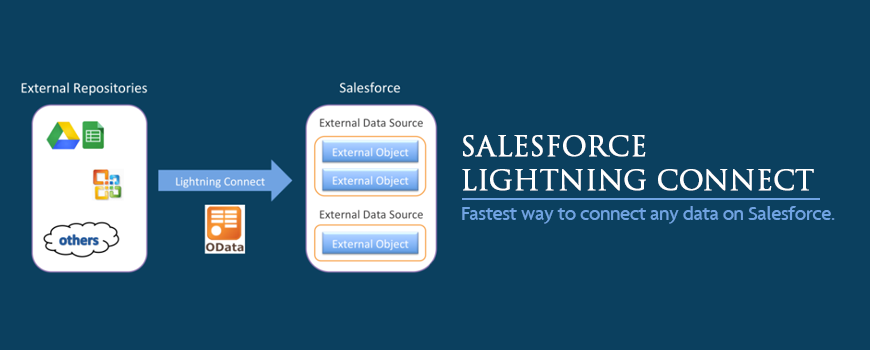
Salesforce Lightning Connect – OData, Pricing, Implementation and Limitations
We all know Salesforce as the # 1 CRM of the world. Traditionally, there was only one way to integrate data with Salesforce and that was to use ETL (extract, transform and load) tools. But all this has changed now because using this tool the process became time-consuming as it copies data into the org, without requiring them at all.
If you need your Salesforce org to access data from a wide range of external sources, then the framework used is Salesforce Connect. Why use Salesforce Connect? You can integrate data from many sources in real-time without even writing a single line of code. The tables are integrated from SAP NetWeaver Gateway, Microsoft Dynamics, NAV and many more.
Salesforce Connect also known as Salesforce Lightning Connect helps you by mapping the data tables residing in the external systems with the external objects on your org. The external data is similar to custom objects but only map to data residing outside the Salesforce org. Moreover, Salesforce Connect establishes a live connection to external data. So, here there is no need for a copy that consumes storage space and requires data syncing.
Here are some of the conditions when you opt for Salesforce Connect for your organization:
-A large amount of data to be copied into Salesforce org.
-Require a small amount of data at a given point in time.
-Require real-time access to data.
-When you store your data in the back-office or the cloud but would process the same data using Salesforce org.
Next, we will delve with the adapters used by Salesforce Connect to connect data used in external sources.
What are the types of External Connectors for Salesforce Connect?
Following are the types of external connectors:
1. OData 2.0 /OData 4.0 adapter – Odata is a modern REST-based protocol for data integration. NetWeaver and SharePoint are directly accessible.
2. Custom Adapter created with Apex – This enables you to develop your adapter with the Apex framework.
3. Cross-org adapter – This helps to get connected to data residing in another Salesforce org.
Salesforce Connect connects your legacy data with the help of just a point-and-click and in a matter of minutes. It serves the following purposes:
-Accelerate process across every department.
-Transform every industry from financial services to retail.
-Get new insights by combining the Salesforce data with your legacy data.
Here are the steps to set up Salesforce Connect:
1. Navigate to Setup in the Quick Find Box and search for external data sources.
2. Select the New External Data Source to open the page on the external data source.
3. Name the external data source and select the type of data source say Salesforce OData 2.0 and mention the data source URL.
4. We can use No Authentication for the Authentication field or use a password for the Authentication for selecting the Authentication protocol. When using Password Authentication, the user name and password are used for accessing the external system.
5.Click Save to save the external data source.
6.Click on the Validate and Sync button on the next screen for validation of External Data Source.
7.Select the objects to be synced with our Salesforce org, by ticking the boxes next to the object. Salesforce schema retrieves the data from the external system.
8.Click on the button after selecting the specific tables.
9.Edit the External Data Source and click on the Writable External Object checkbox for allowing the user to create, edit, and delete the data in the external system.
10.Create a New Tab pafor displaying the External Data Objects.
Next, we will highlight some of the differences between Salesforce Connect and Lightning Connect.

Few of its key features are:
Fast: Integration of Salesforce to access and connect with data stored in legacy systems is now just a few clicks away. With the development of Lightning Connect, Salesforce implementation is largely optimized, making it work faster than ever.
Real-time: Salesforce Lightning Connect works in real time, providing the user with access to latest information without having to worry about redundant data or leaks. Data backups and complex integrations no longer need processing because the module does not actually store and retrieve the data from external sources, rather fetches it directly from the user cloud.
For example, with Lightning Connect, companies can directly map the customer details in real-time and view the information using the Salesforce Service Cloud. This system reduces the overhead cost and saves data resources from duplication across the platforms.
Extensible: With Lightning Connect auser can harness the full potential of Salesforce1 Platform tomake cross platform data processing highly convenient. Users can search across external data, relate customer data within Salesforce, and even build custom apps with ease.
Pricing
The pricing of the platform ranges from $25 to $300 per month depending upon the key factors like number of users in the team, extent of customization needed and various services in demand.
Salesforce Lightning Connect may seem a bit over-priced when compared to its rival systems like Informatica but with great advantages like the Integration, Migration, Synchronization time and effort Lightning Connect is worth your bucks.
What is a Salesforce Connect License?
The price of Salesforce Connect depends on the data source and starts with a subscription of USD 4000/month. It is available for both the Enterprise and Unlimited editions of Salesforce.
Salesforce Connect Limitations
Here are some of the Salesforce Connect Limitations:
-Maximum number of external objects created is 100
-Maximum number of joins per query across external and other objects is 4.
– Maximum number of OAuth token by an external system is 4000 characters
– Maximum page-size for server-driven paging is 2000 rows.
Salesforce Lightning Specialist
Key improvement and organization stages trail these. We find a workable pace business to comprehend your necessities to engineer answers for your group. Contingent upon the requirements, we may utilize setup, interface work in Visualforce or Apex lightning development.
Salesforce Lightning Integration
The Lightning allows Salesforce developers to mix and match different components and applications to build better ones. AnavClouds software expand possibility of integration with multiple systems including REST API, and other third party interfaces.
Salesforce Lightning Development
Lightning Component is a UI framework to develop dynamic web applications for mobiles and desktops and AnavClouds software offers Salesforce lightning development services. With its lightning fast features, your business can achieve more output and customise it as per requirement and power of this cloud platform.
Salesforce Lightning App Development
The AnavClouds software offers Lightning app development tools and services that has taken away complex technology to reduce system tangles and streamline the exhaustive app development cycle. AppExchange’s large ecosystem of business apps allows our developers to deliver crucial custom apps solutions.
Salesforce Lightning Configuration
We expertly customize and configure your Salesforce Lightning platform. With a comprehensive understanding, we identify better patterns that useful for migrating and implementing business process to lightning, including buttons, Actions, Quick Actions, Page layouts, VisualForce overrides, and links.
Salesforce Lightning Migration
We are experts in migrating your business data from the Salesforce Classic UI to the new better Lightning Experience ensuring data integrity, security and transition of system, reports, and contacts. We assure your 3rd party AppExchange Apps are lightning compatible and develop suitable custom code that works for your business needs.
Salesforce Lightning Implementation
As leading Salesforce developers in India, we offer Salesforce Lightning implementation services suitable for businesses execution to the Lightning system as well as implementing and deploying a new Lightning experience in their organization.
With such amazing features to offer, Salesforce Lightning Connect can surely boost your business to greater heights. Get in touch with the highly result-driven team of experts at AnavClouds Softwares, to get your business on the cloud.
Get in touch today – +91-8588852503, +91-7742029535


