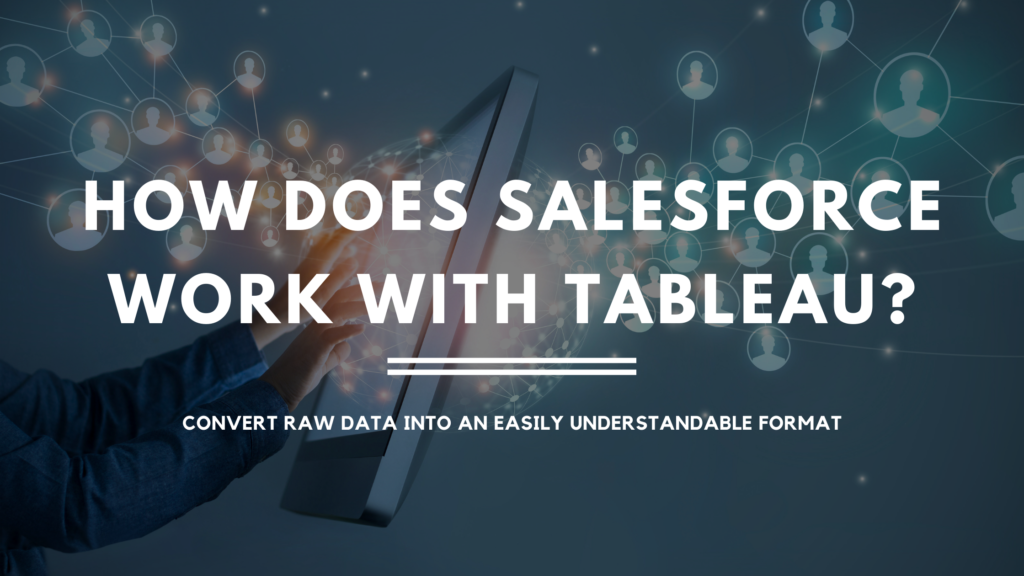
How does Salesforce work with Tableau?
Tableau is the leading business intelligence platform but is different from others. Not many people in your organizations have data-driven insights as they often lack the right technical skills. Tableau is the preferred software for all levels of your organization because it allows you to explore and analyze the data with just the use of natural language and visuals.
Marc Benioff, Chairman and co-CEO, Salesforce said that “Tableau is an extraordinary company, with an amazing product and team and an incredibly passionate community,” and added, “Together we can transform the way people understand not only their customers but their whole world—delivering powerful AI-driven insights across all types of data and use cases for people of every skill level.”
Why Choose Tableau?
Tableau, a powerful data visualization tool caters to the needs of the business intelligence industry. People love to use Tableau because they get answers to their questions by themselves, Tableau offers the following:
- Allow you to drag and drop fields to build sophisticated visualizations.
- Provide visualizations instantly and offer visual feedback.
- It helps you to work faster in comparison to the traditional methods.
- Answer unlimited queries, and pivot your analysis, quickly.
What are the Benefits of Tableau?
Tableau offers the following major benefits:
1. Answer Questions Faster
Tableau can answer queries faster with Augmented Analytics for all types of users, using the power of AI, statistics, machine learning and natural language to get unanticipated insights with the following features:
Ask Data:
It is about using natural language to analyze data. All that you have to do as a user is type a query and get the answer in Tableau. Ask Data can handle vague queries even to provide precise results.
Explain Data: It is based on advanced statistical models and offers you a set of explanations and can save your valuable time by chasing answers which are not there. It helps to speed up your analytics by leveraging AI to explain specific data points. It offers answers to targeted questions and interactive explanations in the form of Tableau vizzes for your important data points.
2. Share and Collaborate Data and Analytics
It enables you to share the data and analytics content to provide data-driven insights for your team. It helps your team to explore curated data sources, published on the Tableau Online or Tableau Server environments, So, your team members can ask and answer their questions, all by themselves, as per their business needs, with governance and security with the following:
Share Data and Visualizations
It enables you to meet the requirements of compliance, performance and security by crafting data sources and then certifying them for use. It can publish visualizations and workbooks with the Tableau mobile app or web browser. It also allows you to build a view based on the new set of questions in the data to seamlessly and securely share these analytics with others.
Subscribe and Collaborate
Tableau allows you to subscribe to views and alerts to help you to know more about the data. The platform informs your team and drives your conversations with them. It can also offer custom views to mark the insights with the members of your team.
3. Connect to Any Data Type
Tableau can connect with data from various sources, whatever may be the nature of the data such as data on a spreadsheet, data lake in the cloud, cloud data on Salesforce or data in a cube database and many more.
4. Improve Data Preparation
The platform comes with sophisticated functionalities to convert the raw data into data that is ready. It offers a visual way to combine, shape and clean data, the analysts can reach out faster to their task of analysis.
5. Engage Members with Tableau Community
The Tableau Community consists of incredibly passionate members to share ideas, help each other, showcase the best features of Salesforce such as Tableau Forum, online user groups, forums, etc.
How does Salesforce work with Tableau?
Tableau provides analytics to everyone in your organization using the Salesforce data. It allows you to blend Salesforce data with other data types, on-premises or cloud-based to provide secure, customized views of your data. Tableau can help your sales, marketing teams in the following ways:
Connect Natively to Salesforce
It enables you to visualize the critical metrics for your business by connecting natively with Salesforce, as well as the Lightning platform. With its visual analysis comes better data-driven decisions, right from prospecting up to account management.
Use Starter Dashboards
Tableau offers dashboard starters that provide actionable data analysis, in a few minutes only. It is possible to create data-rich, beautiful dashboards, with just a few clicks on key accounts, account tracking and many more. Finally, it lets you customize, blend and combine data from disparate sources to get a complete view of data.
Summary
Tableau helps to convert raw data into data that is in an easily understandable format. It offers a way to analyze data in a faster way. It provides analytics for everyone in the organization, across all levels. It uses visualizations, AI and analytics to quickly turn distributed data into valuable insights.
AnavClouds Software Solutions is one of the top certified Salesforce Consultants who can blend Salesforce data with other data using Tableau and help you to understand your customers better, make smarter decisions with deeper insights with their affordable, world-class development, integration and implementation services.


