
CTI Integration with Salesforce: Quick Guide & Support
Is there any replacement for a sales rep to close deals for the organization he/she is working? No, not really. It is this simple conversation that clinches the deals for thesales reps. However, there are software tools available in the marketplace that makes the life of the salesperson much easier.
Since companies always seek cost-cutting measures of making calls, we have two systems in organizations, the Customer Relationship Management Software (CRM) and the Computer Telephony Integration ( CTI), for making actual calls.
What is Computer Telephony Integration?
This is about the cloud-based telephone service in Salesforce. Let us first try to understand what is CTI? Computer Telephony Integration (CTI) is about connecting your phone system with the computer system. Improve sales and service with CTI data connector with the following:
- Identify and route incoming calls to the right department or person.
- Log, record and store calls for QA and compliance.
- Enable agents to auto-dial contacts or use click-to-dial option
- Embed a soft-phone dial pad into your Salesforce interface for Voice Over Internet Protocol (VoIP) calls or the traditional PSTN (public switched telephone network).
- Provide pop-up screens to the agents with caller information, and on account, open cases, and call history.
- Track and measure the Key Performance Indicators (KPIs) such as average handle time, first-call resolution and percentage of dropped calls.
Salesforce is the # 1 CRM of the world that mostly takes care of your sales and marketing activities.
But, if we have a software that tracks the leads and also allows you to carry out conversation over the telephone, then that can resolve many issues for you. Let us now delve with some benefits of CTI with Salesforce.
What are the Benefits of CTI with Salesforce?
- CTI for Salesforce helps in improved customer satisfaction by customer service reps and closure of deals by the sales team.
- Convert the leads into sales by personalized conversations with prospects, stored in the CRM,
- Click-to-dial and automated dialing helps the sales reps to connect to the prospects over a phone call.
- Reach out to the right live agent through self-service or Interactive Voice Response (IVR) system.
- Offer skill-based routing through the system. The system can direct calls to agents with options such as “next available agents” or agents who have a specific skill set for resolving some problem.
- Work on calls based on information stored in the CRM and also updated from time to time through dynamic call routing.
How Does CTI Integration with Salesforce Work?
CTI Integration with Salesforce works in two ways and these are:
- Use Open CTI tools
- Telephony Service Provider APIs
One thing common about both the ways is that coding experts are required for them.
1. Use Open CTI Tools
Open CTI, also known as Salesforce CRM Call Centre is a tool developed by Salesforce.com. It helps in integration with third-party CTI systems. The best part of using the software is that it is browser-based and enables the developers to take full advantage of the cloud architecture. The following are essential for Open CTI:
- Knowledge on JavaScript, CSS, HTML, CTI Adaptors, Visualforce APIs, and Salesforce CRM Call Centre.
- Use a component called Salesforce.com Open CTI API.
- Use Asynchronous JavaScript Asterisk Manager (AJAM), customized and deployed in the server.
How Open CTI Works?
- Salesforce Call-> AJAM Connector dials to the Asterix component of the CTI Service provider – > Links the call to the end-user-> Instructs AJAM to establish the official call and perform other tasks like recording, transferring and .
- Caller ID and related data is fetched by the AJAM Connector.
- The process is mapped to multiple servers and callers for tracking and calling of both inbound and outbound calls.
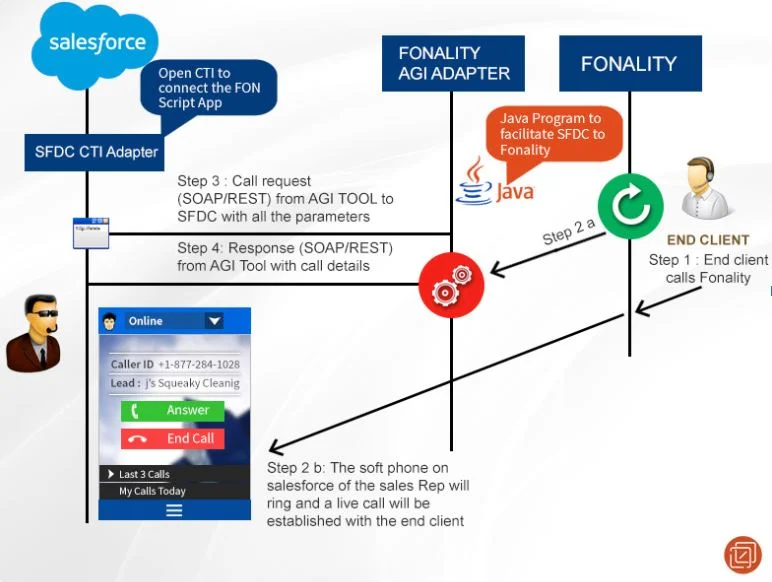
What Matters in CTI Integration with Salesforce Lightning with Open CTI?
The user interface matters in the CTI Integration with Open CTI. Salesforce Classic and Lightning experience has separate Open CTI APIs.
Some of the differences between the Open CTIs for Classic and Lightning experience are:
- Connect differently to the APIs and use the following in the Lightning Experience.
/support/api/50.0/lightning/opencti_min.js
- Different input syntax for the method.
- Use the Open CTI for Lightning experience when:
- You Make calls using Softphone in Lightning Experience.
- You Make calls using Softphone in the Console App of Lightning Experience .
Telephony Service Provider APIs
The earlier version of Salesforce with desktop telephony system had technological limitations in the form of CTI-to-desktop model and not CTI-to-Desktop-to-Browser model, which reduced the time lag. Now, Telephony Service Provider APIs are used. It uses the following components for connecting to calls:
- Integration adaptors of Telephony Service Provider APIs
- Custom Apex classes
- Visualforce classes
- Salesforce.com CTI Adaptors
How it Works?
Call Setup from Salesforce Console, using Telephone Service Provider’s Adaptor->Control of Call transferred to AGI Adaptor (Asterisk Gateway Interface) -> Call Salesforce.com CTI Adaptor, ensuring the establishment of calls-> Salesforce displays call duration, number, etc.
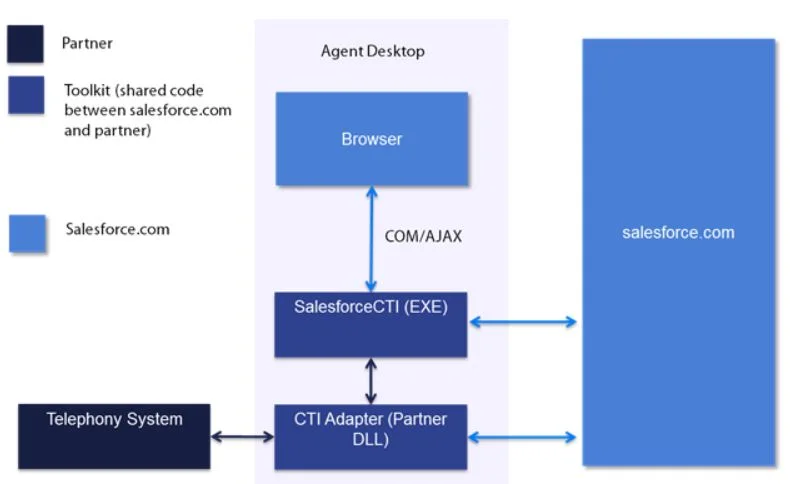
One disadvantage of the telephone service provider’s adaptor is that it becomes incompatible with the advent of a new upgrade of Salesforce. Data goes to Salesforce through this adaptor.
Learn more: Benefits of Outlook Salesforce Integration
Conclusion
Computer Telephone System (CTI) is the cloud-based telephone system in Salesforce and is the system of connecting the phone system with the computer system. It is a software that tracks the leads and also allows the user to make telephonic conversation.
When you decide on CTI Integration with Salesforce, you must choose any of the two ways of CTI integration with Salesforce – the open CTI tools or the Telephone Service Provider APIs. It is also possible to use Open CTI with both Salesforce User Interfaces – Classic and Lightning Experience, but with some differences.
Need help? contact us Info@anavcloudsoftwares.com


